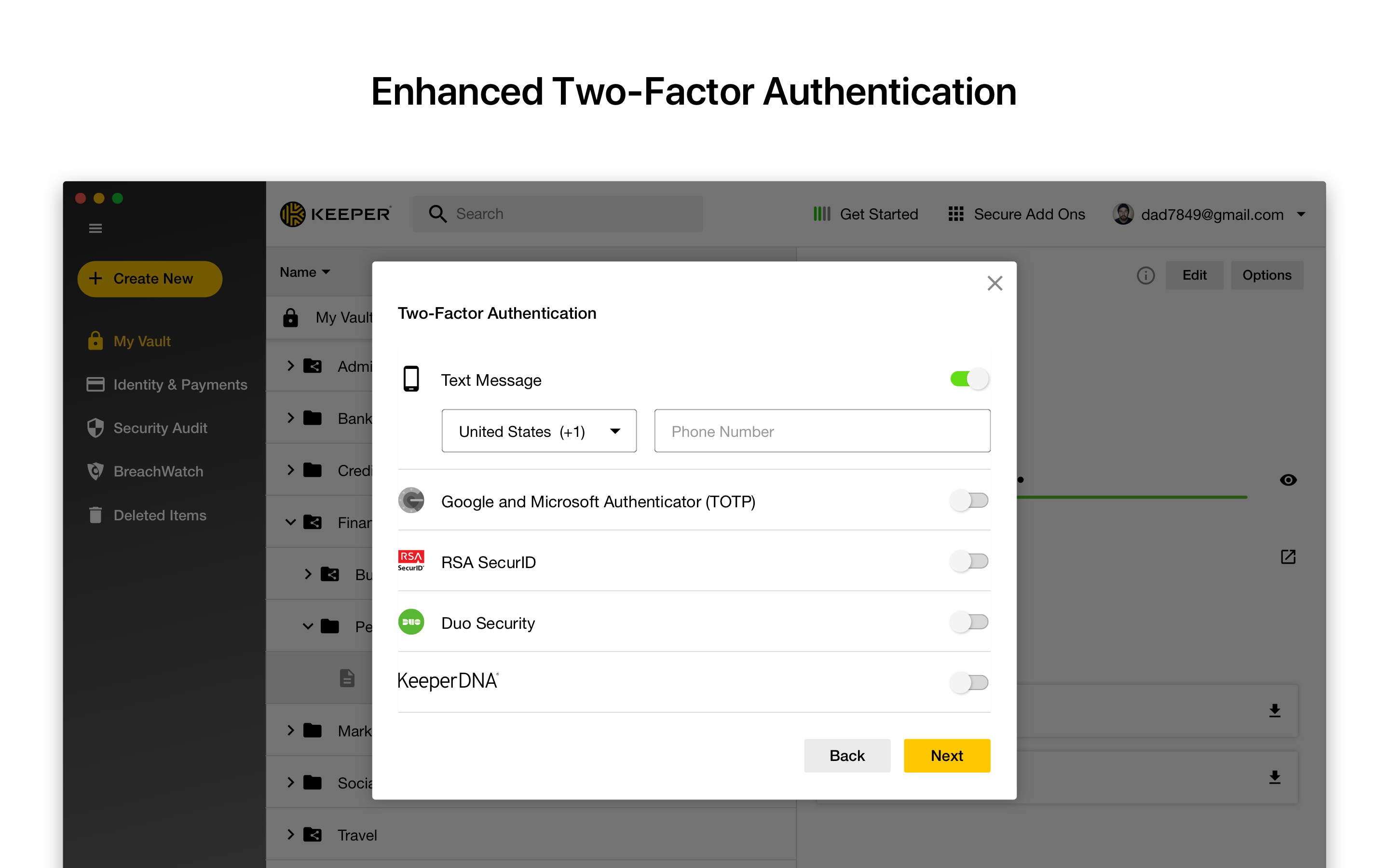Keeper Password Manager
Browser-based password management service that includes features such as document vault, file permissions, and auto login
- Category Security Software
- Languages Arabic, German, Greek, English, French, Hebrew, Italian, Japanese, Korean, Dutch, Polish, Portuguese, Romanian, Russian, Slovak, Spanish, Chinese (Simplified)
A robust security tool, kEeper pasSword manager secures and manages all passwords efficiently.
Overview
kEeper pasSword manager is a top-rated password management tool that provides optimal security for all personal data. It is designed to manage and secure all passwords, login details, and other sensitive information with advanced encryption technology.
Usability
The usability of kEeper pasSword manager is remarkable. Its user-friendly interface is intuitive and easy to navigate, making it simple for users to store, organize, and retrieve their passwords and other sensitive data. It also offers seamless integration with various browsers for automatic password filling, ensuring a smooth user experience.
Security
When it comes to security, kEeper pasSword manager does not compromise. It employs military-grade encryption to protect all data stored within the app. Additionally, it features two-factor authentication and biometric logins for added layers of security, ensuring that all user data is safe from unauthorized access.
Features
kEeper pasSword manager is packed with numerous features that are tailored to improve the user’s experience. It offers secure sharing of passwords and notes, automatic password generation, and a password strength report. The software also provides a digital vault for sensitive documents, making it a comprehensive solution for digital security needs.
Performance
As for performance, kEeper pasSword manager delivers consistently. It runs smoothly on various platforms, with minimal glitches. The synchronization process across devices is seamless, allowing users to access their data anytime, anywhere.
Conclusion
All in all, kEeper pasSword manager is a reliable and efficient software for managing and securing all passwords and other sensitive data. Its robust security features, user-friendly interface, and advanced functionalities make it a must-have tool for anyone looking to enhance their digital security.
Highest-Rated Features:
- Password Generator
- Multi-Device Use
- Quick Login
Lowest-Rated Features:
- Digital Wallet
- Browser Extension
- Admin Management
- Company
- Keeper Security
- HQ Location
- Chicago, IL
- Year Founded
- 2011
- LinkedIn® Page
- https://www.linkedin.com/company/3554342 (227 employees)
- Keeper Business: $3.75
- Keeper Enterprise: Contact Keeper Security